The RegO® App
RegO’s Presto-Link© Bluetooth Transducers provides a revolutionary solution that’s easy & convenient to obtain pressure readings using the RegO App via a smartphone or tablet.
Presto-Link Features
- Bluetooth connection through an Android or Apple Device on the RegO App
- Bluetooth connection up to 100-foot range allows for troubleshooting and adjustment to systems while recording the pressure
- Lightweight & compact design
- Presto-Tap quick connect fittings
- Measures in 7 scales; in w.c, psi, bar, mbar, Kg/cm², kPA and MPa
- Zero Pressure Function
- Pass/Fail Test Results for Leak Check & Pressure tests when utilizing the RegO Connect Portal Access
- Date & Time Stamped Readings
- Visual indicator for pressure settings; Red Presto-link indicates a high-pressure device and black Presto-link indicates a low-pressure device .
- Temperature sensing
- Standard Accuracy (±1%)
- 1.5 times overpressure protection
- Battery percentage indicator
- Padded Protective Carrying Case
- 18-month Limited Warranty
The RegO App Presto-Link Gauge View Feature
The RegO App Gauge view feature provides connection to the Presto-Link Bluetooth device to obtain pressure readings and confirm the pressure of propane in LPG Vapor Distribution systems. This feature is available to all users that have access to the RegO App. It is ideal for pressure checks through the LPG Vapor distribution systems. The Bluetooth range allows for the pressure reading to be monitored at the appliance while adjusting the regulator set pressure.
This feature gives full access to all users using the RegO App.
When registered under the RegO Connect App, the user will have access to the RegO Connect Management Portal and RegO App Connect Features.
Customer Management Features
When registered under The RegO Connect, the database provides Customer account information captured through Cargas or RegO Connect customer management portal. When connected to Cargas, the customer information will be pulled from the Cargas system to eliminate the need to populate customer account information. When not utilizing Cargas or Back-Office system integration, new accounts can be created in the RegO Connect Customer Management Portal.
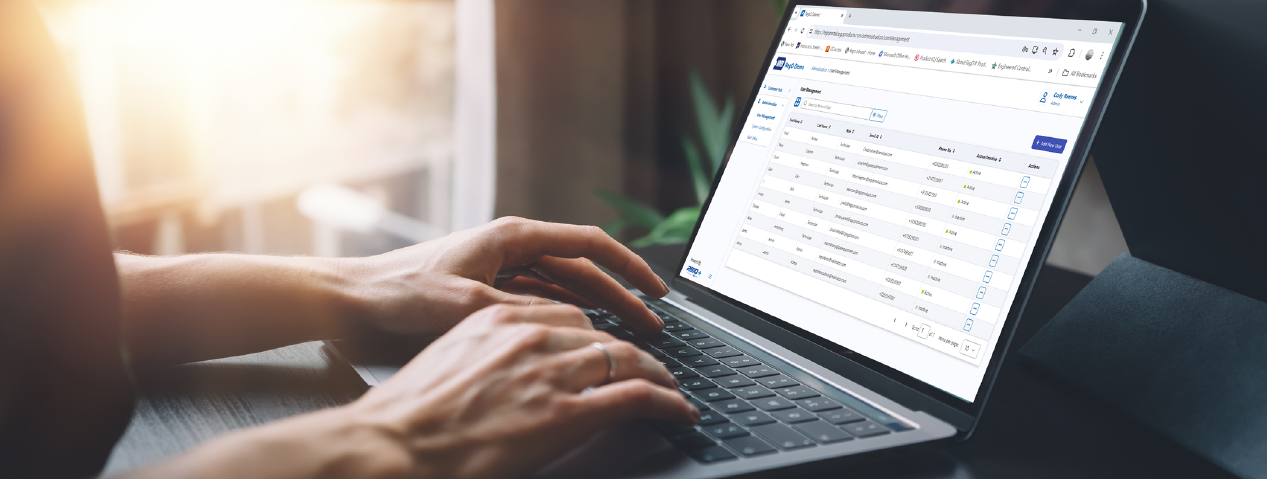
Asset Management Feature
After entering a customer account on the RegO App, the customer profile and asset overview will be displayed. The Asset overview will display all the pertinent assets on the customer’s site including containers, appliances, regulators and piping. Asset registration will require the input of all pertinent information including manufacturer, date of manufacture, model number and serial number.
Once a customers asset has been registered, it will be saved into the customer account on the RegO App. This allows for the information to be imported into any of the workflow documentation. Each asset allows for photo documentation to be recorded and GPS pinpoint to be registered.
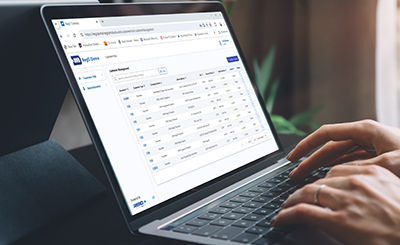
Documentation Workflow Feature
- Leak Check
- Appliance Check
- Gas Check
- Cathodic Protection Check
- Pressure Test - Coming Soon
The RegO App Leak Check documentation feature provides connection to the Presto-Link Bluetooth device to obtain pressure readings for the leak check process. The workflow of the Leak Check process monitors and records the pressure in the propane vapor system while conducting a leak check. This eliminates the manual recording of results, i.e., “pencil whipping,” that can result in misread, misinterpreted or misreported readings.
**Upon complete of any documentation through the RegO App, the user can record notes into the report and capture a customer signature.
Offline access is available to the RegO App for documentation purposes. Before starting the work day, each customer is required to be searched within the App while connected to Wi-Fi or cell service. This will allow the customer’s data to be accessed while in a no-service area.

Steps to register for the RegO Connect Portal:
Request for RegO Connect access through the RegO Website. Request must be done by approved company managers. The following information is required:
- Company Name
- Address
- Admin Full Name
- Admin Email
- Admin Phone Number
- Cargas API Key – For Cargas users only
- Cargas URL Links – For Cargas users only
Cargas information may be requested by e-mailing support@cargas.zendesk.com for integration with RegO. Typically, such a request is done by the associated company’s IT department.
Once logged in into the RegO Portal, access System Configuration under the Administration tab to setup the company profile. This will allow for any documentation processed to display the company name, e-mail, phone number and logo.
How to create a new customer
When logged in the RegO Portal, access the Customer Hub. To create a new customer select Add New Customer in the upper right corner of the screen.
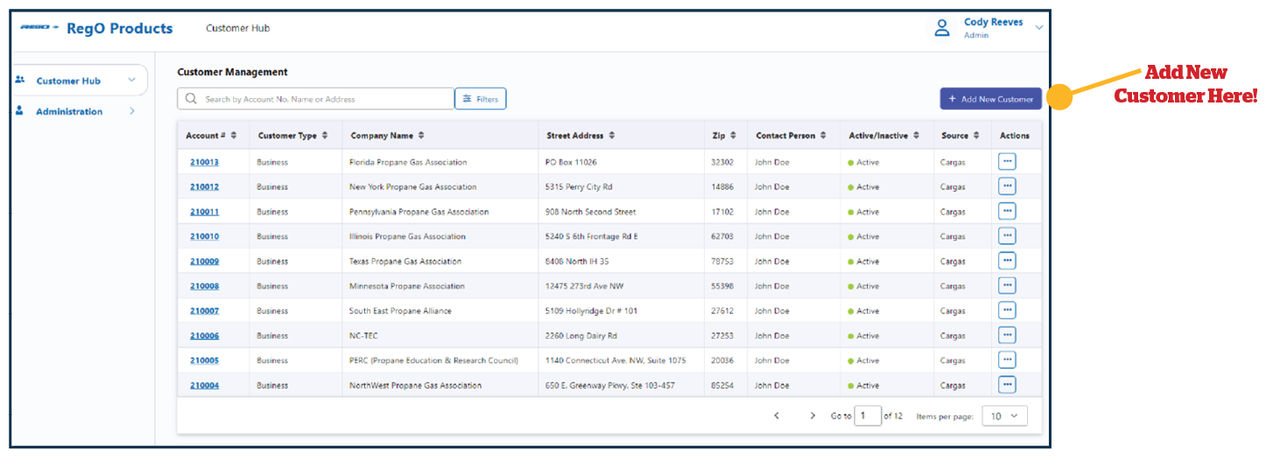
Adding Customers Manually or by CSV Import
Customers may be added manually one entry at a time, or via a bulk upload using a CSV file template provided in the upload screen.
To add a new customer manually add the customer account details then proceed to the site details.
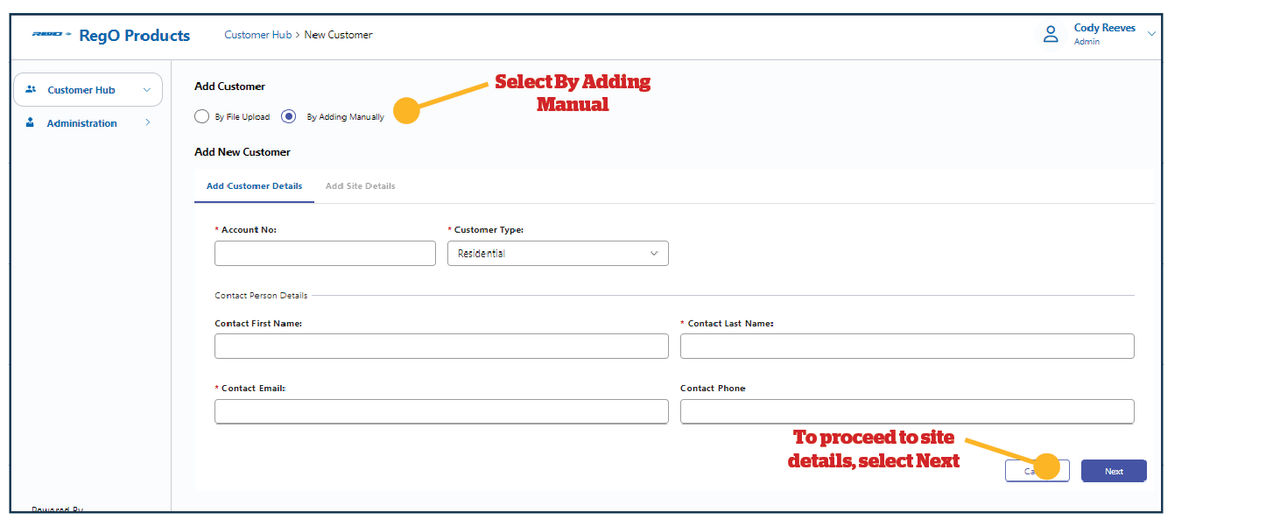
In Site Details, enter the customer’s site information. An additional customer site may be added in this screen as well. Once complete, the customer will be loaded into the customer hub and may be accessed via the RegO App.
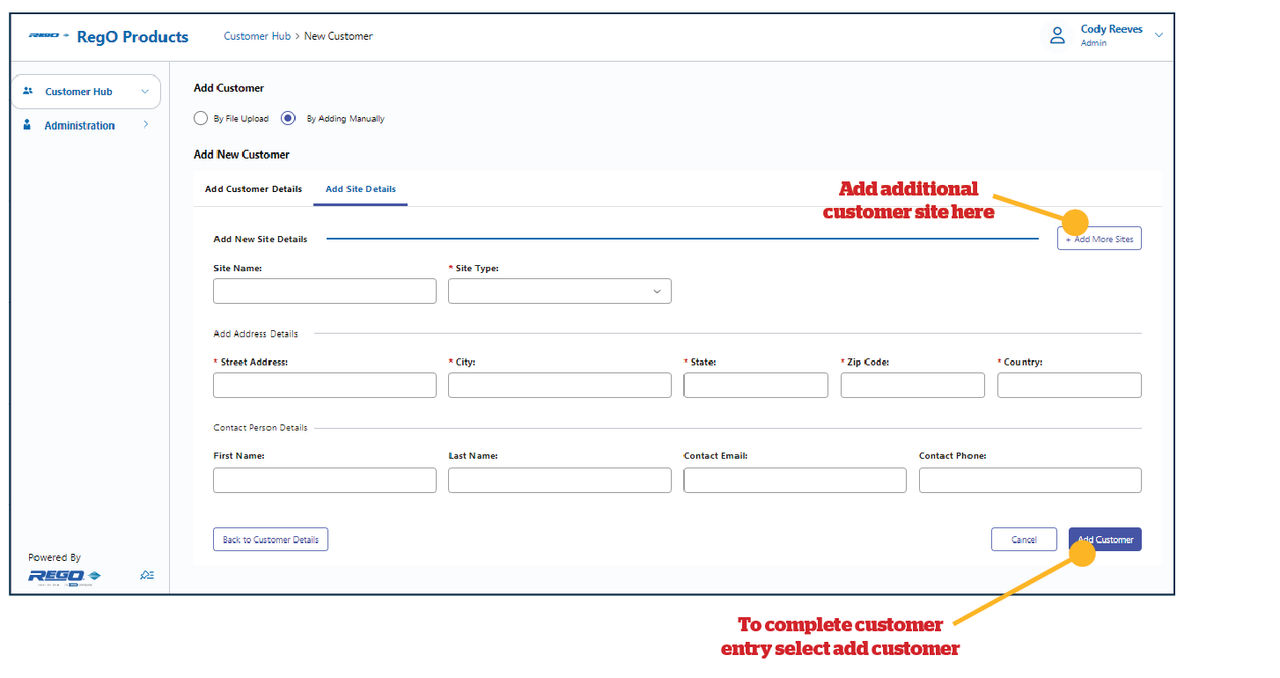
How to create new customers – Bulk Upload
When logged in the RegO Portal, access the Customer Hub. To create a new customer select Add New Customer in the upper right corner of the screen.
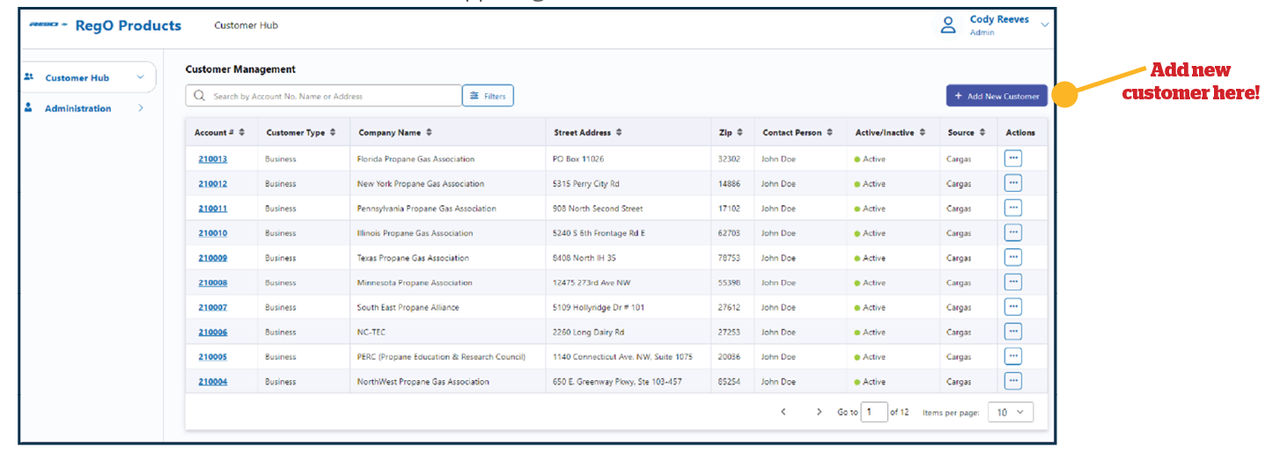
To add a new customer by bulk upload, select By File Upload and download the CSV file template.
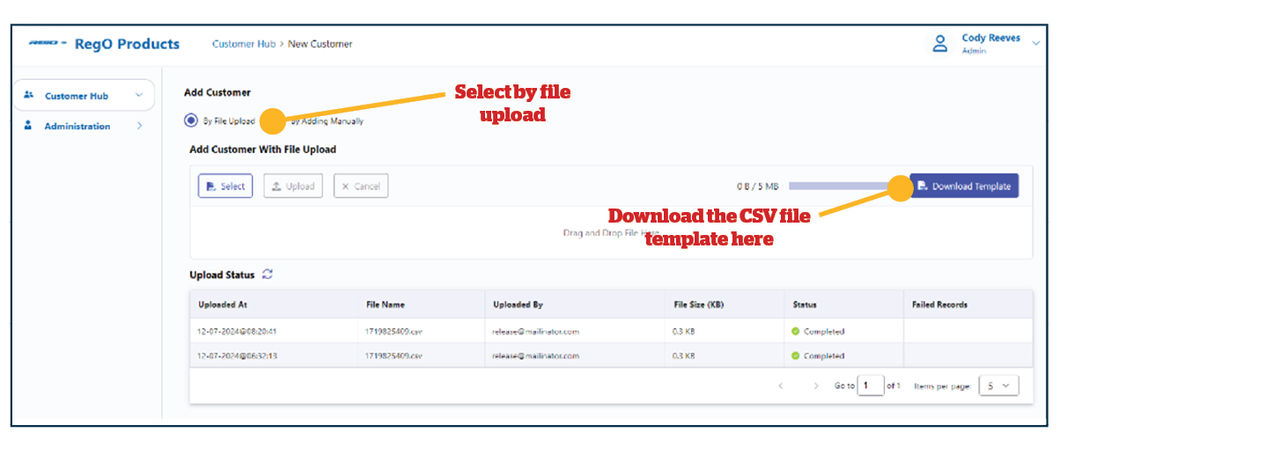
After completing the CSV file, drag the file to upload area and select upload. Once upload is complete, the customers will be loaded into the customer hub and may be accessed via the RegO App. Refer to the status bar as shown below for upload progress
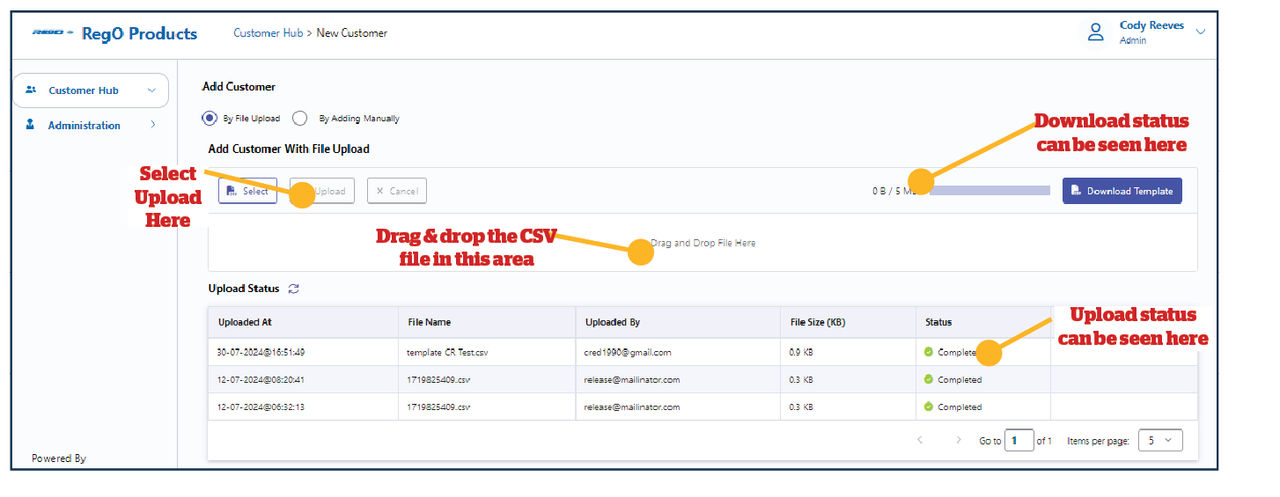
How to create a new Technician/Administrator
When logged in the RegO Portal, access the Administration tab and user management. To create a new user select Add New User on the top corner of the screen.
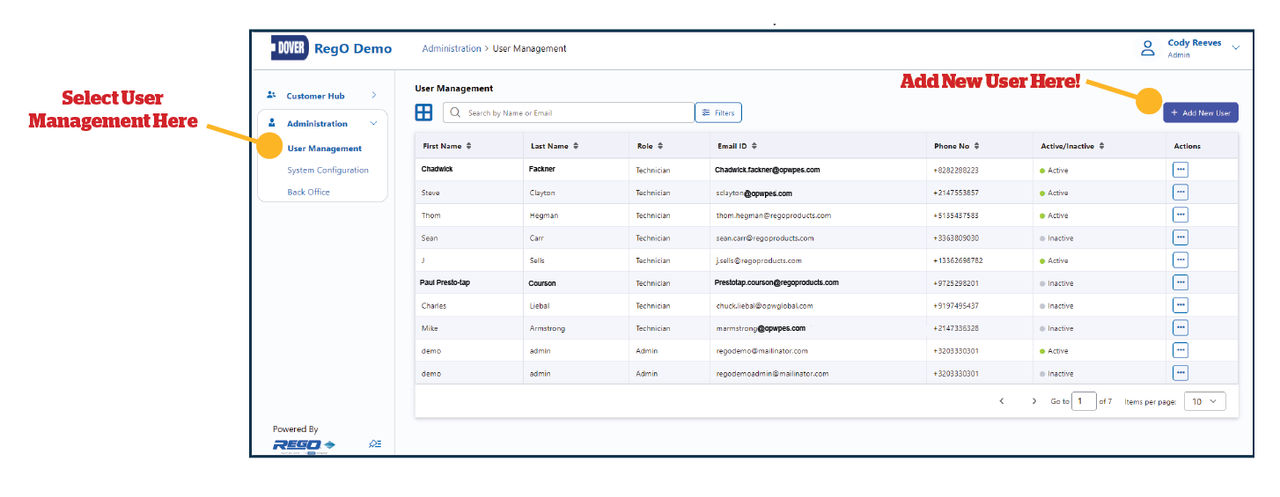
Populate required information for a new user entry. Admin role assignment will allow the user to access the RegO Connect database.
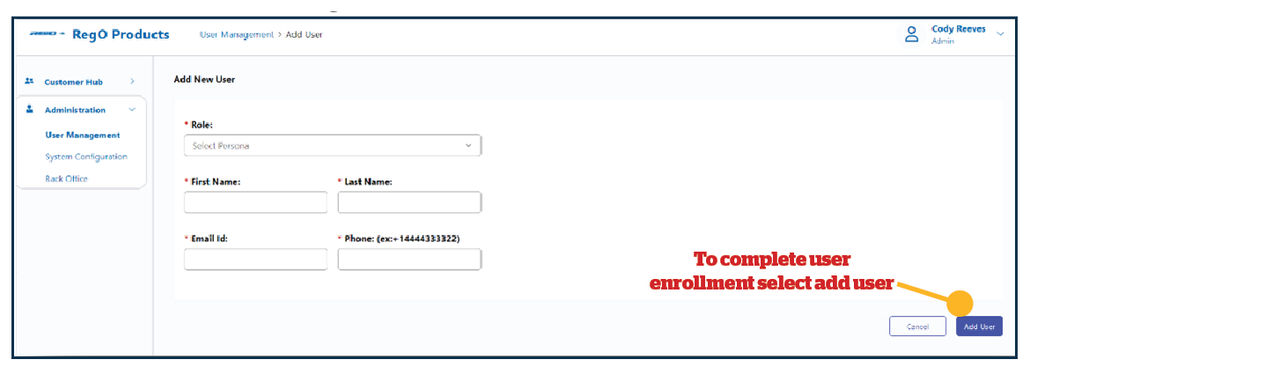
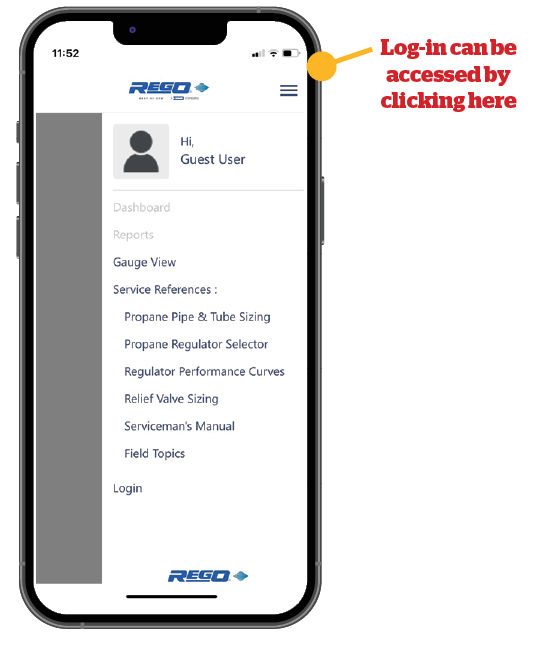
RegO® Presto-Link – Fast, accurate testing for LPG tanks and regulators.
The RegO app features connection to the Presto-Link Bluetooth device that communicates with RegO Presto-Tap product line that is placed on the propane-system component(s) that needs to be checked or tested. The result is a safe, secure, efficient and cost-effective way for on-site service personnel to test for leaks, obtain pressure readings and confirm the pressure of propane in storage tanks that eliminates the manual recording of results, i.e., “pencil whipping,” that can result in misread, misinterpreted or misreported readings.
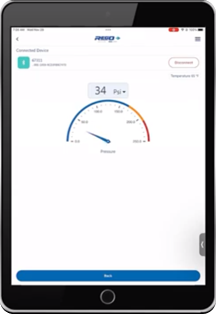
The RegO® App is a convenient way to carry the tools you’ve been using for years in the palm of your hand. The easy-to-use interface includes new features including the ability to perform paperless propane safety documentation checks or tests paperless:
- Leak Check
- Appliance Check
- Gas Check
- Cathodic Protection Check

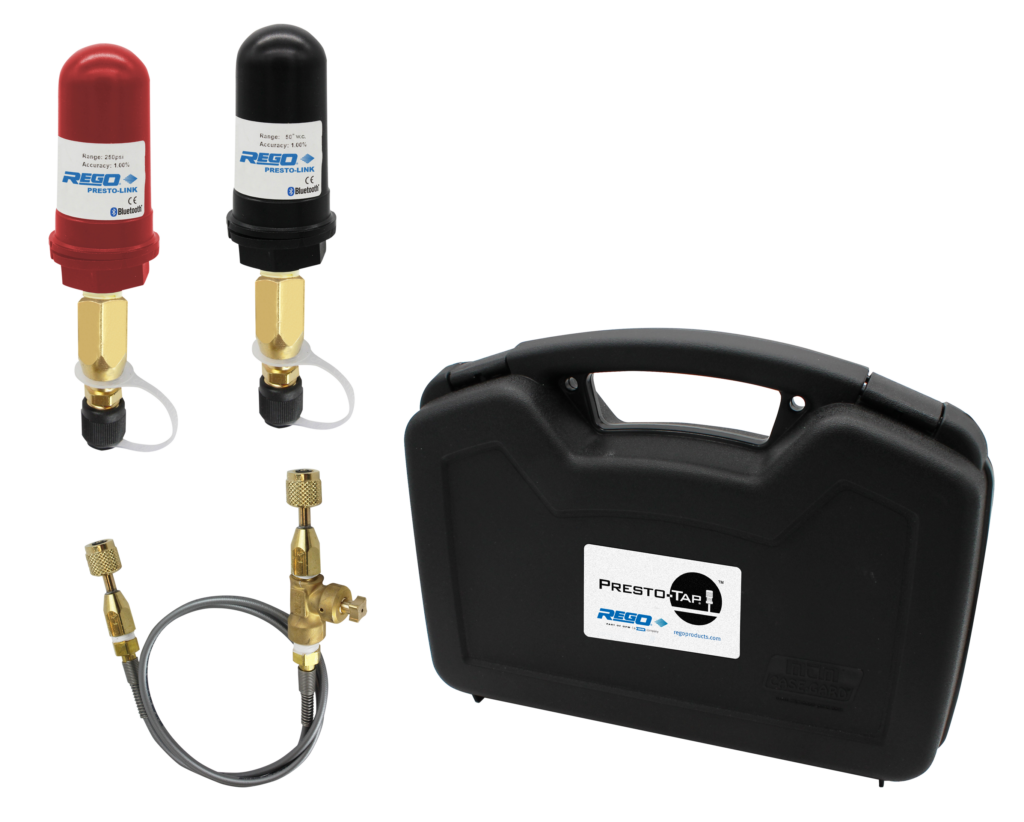
PT36KIT Series
This kit includes a Presto-link© Bluetooth Gauge and quick adapter assembly, 36” Flexible hose assembly fitted with bleeder and quick adapter assembly for connection to the Presto-Tap Fittings.

PTKIT Series
This kit includes a Presto-link© Bluetooth Gauge, bleeder and quick adapter assembly for connection to the Presto-Tap Fittings

PTKGA Series
This kit includes a Presto-link© Bluetooth Gauge and quick adapter assembly.
To ensure accurate customer information the RegO App customer portal provides integration thru the Cargas back-office software. This integration allows for accurate data transfer thru the back-office software. We understand that some customers have heavily invested in their management software, and we’ve made sure to create a very flexible and dynamic data-sharing platform. The RegO portal can also be used when integration is not possible.
The Leak Check process connected with the Presto-link device eliminates manual entry errors and false test results. During the leak check process the system and start pressure are recorded thru leak check workflow; or the test results are automatically based on the pressure data recorded by the RegO App
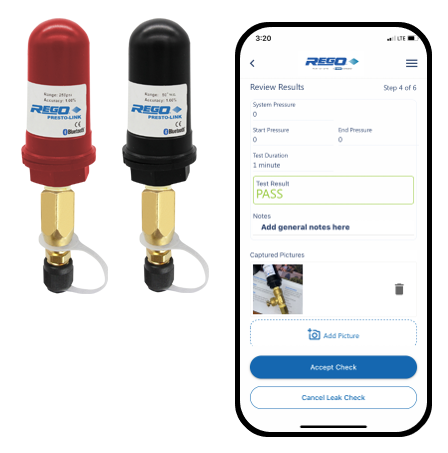
RegO® Presto-Link Training Videos
RegO Connect Product Application Security Features
As part of the Secure development process for the RegO Connect, Dover performed a series of Security testing processes to ensure the highest quality and most secure application experience possible. Below are the Product Security processed that were utilized:
Review and update product threat model
We performed application threat modeling specific to the REGO mobile application functions and feature utilizing the following steps:
- Security Analysis testing of the Flow of information through the system including external entities, trust boundaries and data stores.
- Secure Analysis of communication protocols, including physical connections as applicable.
- Analysis of all potential attack vectors and threats in accordance with SSDLC ( Secure Software Development Life Cycle) practices
Perform Open-source software composition analysis
- We performed a software composition Analysis on the REGO application as well
Perform security vulnerability testing
We also performed a security vulnerability test as an extra layer of security . Our Security testing includes the following:
- Testing of abuse cases and malformed or unexpected input.
- Attack surface analysis
- Black box vulnerability scanning
- Security requirements testing
- Testing of potential threats from Threat model analysis.










